How Sellers Can Successfully Register on GeM for Government Contracts
Registering on the GeM portal opens up significant opportunities for sellers to expand their business by accessing government procurement contracts

Government e-Marketplace (GeM) is a platform launched by the Government of India to make procurement of goods and services more transparent, efficient, and accessible. It provides a platform where government organizations can buy products and services from registered sellers. As a seller, registering on GeM can open up a world of opportunities to sell your products and services to various government departments, agencies, and public sector units. In this article, we will guide you through the process of GeM registration and explain how sellers can successfully register for government contracts.
What is GeM?
GeM Portal is an online portal developed by the Government of India to facilitate the procurement of goods and services by government buyers from registered sellers. The platform ensures that government procurement is transparent, efficient, and cost-effective. It helps businesses, particularly small and medium-sized enterprises (SMEs), to access government contracts and expand their business reach.
Why Should Sellers Register on GeM?
Before diving into the registration process, let’s first understand why registering on GeM is beneficial for sellers:
-
Access to Government Tenders: GeM registration allows sellers to access government tenders, which are lucrative business opportunities.
-
Increased Visibility: Once registered, your business will be visible to various government organizations that are constantly looking for suppliers.
-
Faster Payment Processing: Government payments through GeM are generally faster than traditional procurement methods.
-
Transparency and Fairness: The platform ensures fair competition and eliminates favoritism in government procurement.
-
Opportunities for Growth: By selling to government organizations, sellers can build long-term relationships and scale their businesses.
Step-by-Step Guide to Registering on GeM
Here’s how sellers can successfully register on GeM and start selling to the government:
-
Visit the GeM Website: Begin by going to the official GeM registration portal. This is where you can start your seller registration process.
-
Enter Basic Details: Once on the website, you’ll be prompted to fill in basic details such as your name, email address, phone number, and date of birth. Ensure that all the information is accurate as it will be used for verification purposes.
-
Pay the Registration Fee: After entering your details, proceed to complete the registration fee payment. The fee varies based on the nature of your business and the products you plan to list on the platform. This step is essential to proceed further with the registration process.
-
OTP Verification: You will receive a One-Time Password (OTP) via SMS or email. Enter the OTP in the provided field on the website to verify your identity. This step ensures that your contact details are correct and secure.
-
GeM Confirmation Call: After completing OTP verification, a representative from GeM will call you to confirm your details and verify your identity. This call ensures that all provided information is authentic.
-
Complete Registration: Once the verification process is completed successfully, your registration is officially done. You will be notified through email that your account is ready.
-
Receive GeM ID: After successful registration, you will receive your unique GeM Seller ID and login credentials via email. This ID will be used to access your seller account on GeM.
-
Set Up Profile: Log in to the GeM portal using your credentials and set up your seller profile. Ensure that all business details, such as business name, address, GST number, and bank details, are correctly filled in. This is crucial for creating a professional presence on the platform.
-
Submit Caution Money: GeM requires sellers to submit caution money to complete the registration process. You will be notified when this is required. The amount is a security deposit that ensures that your business adheres to the platform’s rules and regulations.
-
Select Product Listing: Once your profile is set up, navigate to the dashboard and click on “Product Listing” to add new products or manage your existing product listings. This section allows you to upload detailed information about your products.
-
Choose Product Category: For each product you list, select the appropriate category. This step is important as it helps government buyers quickly find the products they need. Accurate categorization ensures your products are visible to the right buyers.
-
Start Selling: After completing all the setup steps, your products will be visible to government buyers. Once your products are listed, you can start receiving orders from government departments, agencies, and public sector units. GeM provides a secure and transparent platform for conducting business with the government.
Listing Your Products on GeM
Once you have successfully registered, the next step is to list your products and services. Here’s how you can do it:
-
Log in to Your Account: Using your GeM credentials, log in to your seller account.
-
Go to Product Listing: In the dashboard, click on ‘Product Listing’ to add new products or manage existing listings.
-
Add Product Details: For each product, provide detailed information, such as:
-
Product name
-
Brand name
-
Specifications
-
Price
-
Images (if applicable)
-
Select Product Categories: Choose the appropriate category for each product to ensure it appears in the right search results.
-
Set Pricing and Payment Terms: Make sure your pricing is competitive and in line with GeM’s policies. Provide your payment details for processing orders.
-
Submit Product Listings: After filling in the necessary information, submit the product listings for review. Once approved, your products will be visible to government buyers.
Tips for Successful Selling on GeM
Now that you’ve completed your registration, here are some tips to ensure success as a seller on GeM:
-
Offer Competitive Prices: Pricing is an important factor for government buyers. Ensure that your prices are competitive while maintaining quality.
-
Maintain Product Quality: Government buyers prioritize quality. Make sure your products meet the required standards and specifications.
-
Fulfill Orders Promptly: Timely delivery of orders is crucial. Always fulfill orders on time to build trust with government buyers.
-
Respond to Queries: Stay active on the platform by responding to queries from buyers and resolving issues promptly.
-
Use GeM’s Digital Tools: GeM provides various digital tools to manage orders, payments, and product listings. Familiarize yourself with these tools to streamline your operations.
Also, read- process of gem bidding through the gem portal.
Conclusion
Registering on the GeM portal opens up significant opportunities for sellers to expand their business by accessing government procurement contracts. The registration process is simple and once completed, sellers can begin listing their products and services to a wide range of government buyers. By offering competitive prices, maintaining product quality, and providing excellent customer service, sellers can successfully navigate the GeM platform and grow their business.
What's Your Reaction?
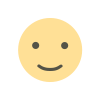
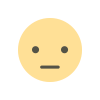
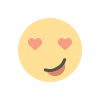
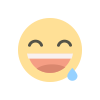
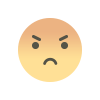

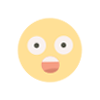













.jpg)
