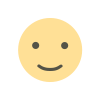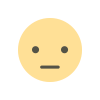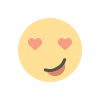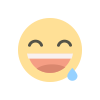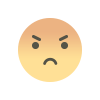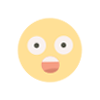How to Make Your WordPress Site Mobile-Friendly

More people browse the internet on their phones than ever before. If your WordPress site doesn’t work well on smaller screens, visitors will leave, and search engines will rank you lower. Making your site mobile-friendly isn’t just about looks—it’s about keeping users engaged and ensuring smooth performance.
A mobile-friendly website loads quickly looks great on all screen sizes, and provides an easy browsing experience. Whether you run a blog, an online store, or a business website, ensuring mobile accessibility is key to success.
What is WordPress?
WordPress is a popular content management system (CMS) that allows users to create and manage websites without needing advanced coding skills. It powers millions of websites worldwide, from personal blogs to large business sites and online stores. With its user-friendly interface, customizable themes, and vast plugin library, WordPress makes it easy for individuals and businesses to build professional websites.
Many businesses choose to outsource WordPress development to expert agencies or freelancers to save time, reduce costs, and ensure high-quality website functionality. By outsourcing, companies can focus on their core operations while professionals handle web design, development, and optimization.
Here’s how you can make your WordPress site work great on mobile devices.
Choose a Responsive Theme
A responsive theme adjusts to different screen sizes, making your website look good on any device. Many WordPress themes are built this way, but not all of them. If your current theme isn’t responsive, it’s time for a change.
To check if your theme is mobile-friendly:
-
Open your site on different devices and see how it looks.
-
Use Google’s Mobile-Friendly Test to check for issues.
-
Resize your browser window on a desktop to see if the layout adapts smoothly.
If your theme doesn’t adjust well, switch to a modern, mobile-responsive one. WordPress has many free and premium themes designed for this purpose.
Simplify Your Design
A cluttered site can overwhelm visitors, especially on a small screen. Keep things simple by:
-
Use a clean layout with plenty of white space.
-
Choosing easy-to-read fonts and limiting the number of font styles.
-
Keeping the most important content front and center.
Buttons should be large enough to tap easily, and menus should be simple. Stick to a straightforward navigation structure so users don’t have to dig through too many options.
Use a Mobile-Friendly Plugin
Plugins can help improve mobile usability. Some plugins automatically adjust fonts, images, and layouts for smaller screens. Here are a few that can help:
-
WPtouch – Creates a separate mobile version of your site.
-
Jetpack Mobile Theme – Improves mobile responsiveness.
-
AMP for WordPress – Speeds up pages for mobile visitors.
Adding a plugin is an easy way to make your site more mobile-friendly without changing your theme.
Improve Loading Speed
Slow websites frustrate users and hurt search rankings. Mobile visitors expect pages to load quickly. To make your site faster:
-
Compress images – Large images slow download times. Use tools like TinyPNG or Smush to reduce file sizes.
-
Enable caching – Plugins like WP Rocket or W3 Total Cache help pages load faster by storing frequently accessed data.
-
Minimize plugins – Too many plugins slow down your site. Remove unnecessary ones.
-
Use a Content Delivery Network (CDN) – CDNs like Cloudflare distribute your content across multiple servers, improving speed for users worldwide.
Test your website speed using tools like Google PageSpeed Insights or GTmetrix.
Adjust Font Sizes and Spacing
Text that looks good on a desktop might be too small on a phone. If users have to zoom in to read, they won’t stay long. Fix this by:
-
Use font sizes of at least 16px for body text.
-
Increasing line height for better readability.
-
Adding more spacing between clickable elements to avoid accidental taps.
Make sure your text is easy to read without users needing to pinch or zoom.
Use Mobile-Friendly Navigation
Menus should be easy to access and use on smaller screens. Consider these options:
-
Hamburger Menus – The three-line icon that expands into a menu when tapped.
-
Sticky Navigation – Keeps the menu visible as users scroll.
-
Drop-Down Menus – Saves space by hiding extra options until tapped.
Test your navigation on different devices to ensure users can find what they need quickly.
Enable Accelerated Mobile Pages (AMP)
AMP helps pages load almost instantly on mobile devices. It simplifies your site’s code and removes unnecessary elements to speed up performance. You can enable AMP in WordPress using the AMP for WordPress plugin.
While AMP improves speed, it may limit design elements. Test how your pages look after enabling it to ensure they still provide a good experience.
Avoid Pop-Ups on Mobile
Pop-ups can be annoying on a small screen. If they cover important content or are hard to close, users will leave.
Instead of pop-ups, try:
-
Banners that don’t block the screen.
-
Slide-ins that appear at the bottom.
-
Inline messages within content.
If you must use pop-ups, make sure they are easy to close and don’t take over the entire screen.
Optimize Images and Videos
High-quality images and videos make a website visually appealing but can slow it down on mobile. To keep your site fast:
-
Use WebP format instead of JPEG or PNG for smaller file sizes.
-
Lazy load images so they only appear when the user scrolls down.
-
Use responsive images that adjust to different screen sizes.
For videos, avoid auto-play and use embedded players from YouTube or Vimeo instead of hosting large files directly on your site.
Test Your Site on Multiple Devices
Once you make changes, test your site on different phones, tablets, and browsers. You can use:
-
Google’s Mobile-Friendly Test – Identifies issues affecting usability.
-
Browser Developer Tools – This lets you preview your site in mobile mode.
-
Real Devices – Nothing beats testing on actual smartphones and tablets.
Regular testing helps catch problems before they affect visitors.
Use Mobile-Friendly Forms
Forms are tricky on mobile because of small screens and touch keyboards. To make them easier to use:
-
Keep fields to a minimum.
-
Use larger input boxes.
-
Add auto-fill options to save time.
-
Use simple dropdowns instead of long lists.
Make sure forms work smoothly on mobile devices without forcing users to zoom or scroll excessively.
Fix Touchscreen Issues
Links and buttons that are too small or too close together make navigation difficult. Ensure:
-
Buttons are large enough to tap with a finger.
-
Links have enough spacing to prevent accidental clicks.
-
Touch gestures work properly (like swiping for sliders).
Check how clickable elements behave on different devices to avoid frustrating users.
Keep Content Short and Engaging
People skim content on mobile. Keep paragraphs short, use bullet points, and break up text with headings. This makes it easier for users to read and find what they need quickly.
Avoid long walls of text. Instead, get straight to the point while keeping your content engaging.
Update Your WordPress Site Regularly
Themes, plugins, and WordPress itself release updates to improve performance and security. Keeping everything up to date ensures:
-
Your site runs smoothly.
-
Mobile features work properly.
-
Bugs and security risks are fixed.
Check for updates regularly and test your site after applying them.
Track Mobile Performance with Analytics
Use Google Analytics or other tracking tools to see how mobile users interact with your site. Look at:
-
Bounce rate (how quickly users leave).
-
Page load times.
-
Most visited mobile pages.
This data helps you find and fix problem areas, ensuring a better mobile experience.
Final Thoughts
A mobile-friendly WordPress site improves user experience, increases engagement, and boosts search rankings. By choosing a responsive theme, simplifying design, improving speed, and testing on multiple devices, you create a website that works smoothly on any screen.
Start making these changes today, and watch as mobile visitors stay longer and interact more with your content.
What's Your Reaction?