Unlocking Business Efficiency: Dynamics 365 Integration
Dynamics 365, Microsoft’s suite of enterprise resource planning (ERP) and customer relationship management (CRM) applications, has emerged as a powerful solution for modern businesses. However, the real value of Dynamics 365 is unlocked when it is integrated with other systems and tools, creating a seamless ecosystem that drives efficiency and innovation.

What is Dynamics 365?
Dynamics 365 is a cloud-based platform that combines ERP and CRM functionalities. It enables businesses to manage and automate various processes, such as sales, marketing, customer service, finance, operations, and more. With its modular design, organizations can choose specific applications tailored to their needs while benefiting from the unified data structure that connects these modules.
Some of the core applications within Dynamics 365 include:
-
Sales: For managing leads, opportunities, and customer relationships.
-
Customer Service: For providing personalized and efficient support.
-
Marketing: For orchestrating campaigns and analyzing their effectiveness.
-
Finance and Operations: For managing financials, supply chain, and inventory.
-
Human Resources: For streamlining recruitment, onboarding, and workforce management.
Why Integration is Key
While Dynamics 365 offers robust features on its own, its true potential is realized when it integrates seamlessly with other applications and platforms. Integration ensures that data flows effortlessly across systems, reducing manual tasks, improving accuracy, and enabling real-time insights.
Benefits of Dynamics 365 Integration
-
Enhanced Productivity: Integration eliminates the need to switch between multiple systems, allowing employees to focus on high-value tasks.
-
Centralized Data: A unified view of data across departments fosters better decision-making and collaboration.
-
Automation of Processes: Streamlined workflows reduce manual intervention and operational inefficiencies.
-
Improved Customer Experience: Access to comprehensive customer data enables personalized interactions.
-
Scalability: Integrated systems can adapt to evolving business needs, supporting growth and innovation.
Common Integration Scenarios
1. Integration with Microsoft 365
As a Microsoft product, Dynamics 365 integrates seamlessly with Microsoft 365 (formerly Office 365). This integration enhances productivity by enabling:
-
Email Tracking and Communication: Synchronize emails, appointments, and tasks with Outlook.
-
Collaboration: Use Teams for real-time collaboration on customer records or projects.
-
Document Management: Store and manage files in SharePoint directly from Dynamics 365.
2. Integration with Power Platform
The Microsoft Power Platform—comprising Power BI, Power Apps, Power Automate, and Power Virtual Agents—enhances Dynamics 365 capabilities:
-
Power BI: Generate advanced analytics and visualizations using Dynamics 365 data.
-
Power Automate: Automate workflows across applications, such as sending notifications or creating records.
-
Power Apps: Build custom applications that interact with Dynamics 365 data.
-
Power Virtual Agents: Deploy chatbots for customer support and internal operations.
3. Integration with Third-Party Applications
Dynamics 365 supports integration with a wide range of third-party tools through APIs and connectors. Popular integrations include:
-
E-commerce Platforms: Synchronize sales and inventory data with platforms like Shopify or Magento.
-
Accounting Software: Integrate with QuickBooks or Xero for financial reporting.
-
Marketing Tools: Connect with platforms like Mailchimp or HubSpot for enhanced campaign management.
4. Integration with Legacy Systems
Many organizations operate with legacy systems that are critical to their operations. Dynamics 365 can integrate with these systems using middleware or custom APIs, ensuring data consistency and operational continuity.
Integration Methods
1. Native Connectors
Microsoft provides a range of out-of-the-box connectors for integrating Dynamics 365 with other Microsoft and third-party applications. These connectors simplify the integration process and minimize development efforts.
2. APIs and Web Services
Dynamics 365 offers robust APIs that allow developers to build custom integrations. These APIs enable seamless data exchange and interaction with external systems.
3. Middleware and Integration Platforms
Tools like Azure Logic Apps, MuleSoft, and Dell Boomi serve as intermediaries for connecting Dynamics 365 with other applications. These platforms support complex integrations and data transformations.
4. Custom Development
In cases where standard connectors or middleware are insufficient, custom development can address unique integration requirements. This approach provides maximum flexibility but requires technical expertise.
Best Practices for Successful Integration
-
Define Clear Objectives: Understand the business goals and outcomes you aim to achieve through integration.
-
Assess Compatibility: Ensure that the systems to be integrated are compatible and can communicate effectively.
-
Prioritize Data Security: Implement robust security measures to protect sensitive data during and after integration.
-
Adopt an Incremental Approach: Start with critical integrations and expand gradually.
-
Test Thoroughly: Conduct rigorous testing to identify and resolve issues before full deployment.
-
Leverage Expertise: Partner with experienced consultants or developers for complex integrations.
Real-World Examples of Dynamics 365 Integration
1. Retail Industry
A retail chain integrated Dynamics 365 with its e-commerce platform to synchronize online and in-store inventory. This integration enabled real-time stock updates, reducing instances of overselling and improving customer satisfaction.
2. Manufacturing Sector
A manufacturing company integrated Dynamics 365 with its production planning software. This integration streamlined order processing, reduced lead times, and optimized resource allocation.
3. Healthcare Organizations
A healthcare provider integrated Dynamics 365 with its patient management system. This allowed staff to access patient records seamlessly, improving the quality of care and operational efficiency.
Challenges and Solutions
Challenge 1: Data Silos
Solution: Use a centralized data model to unify information across systems.
Challenge 2: Integration Complexity
Solution: Leverage middleware or pre-built connectors to simplify the process.
Challenge 3: Security Concerns
Solution: Implement encryption, access controls, and compliance measures.
Challenge 4: Cost and Time Constraints
Solution: Prioritize integrations based on business impact and adopt an incremental approach.
The Future of Dynamics 365 Integration
As businesses increasingly adopt digital transformation strategies, the role of integration will become even more critical. Emerging technologies like artificial intelligence (AI), machine learning (ML), and the Internet of Things (IoT) are expected to drive new integration use cases, enhancing the capabilities of Dynamics 365.
For instance, integrating IoT devices with Dynamics 365 can enable predictive maintenance in manufacturing. Similarly, AI-powered analytics can provide deeper insights into customer behavior, enabling more targeted marketing campaigns.
Conclusion
Dynamics 365 integration is a game-changer for organizations looking to streamline operations, improve productivity, and drive innovation. By connecting Dynamics 365 with other systems, businesses can create a unified ecosystem that empowers employees, delights customers, and accelerates growth. Whether leveraging native connectors, APIs, or middleware, a strategic approach to integration ensures long-term success and adaptability in an ever-evolving business landscape.
What's Your Reaction?
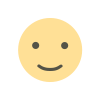
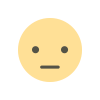
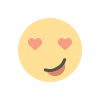
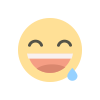
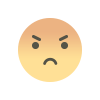

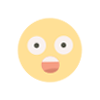













.jpg)